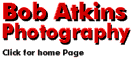
|
Alexa ToolbarWhat's Alexa?Well, here's what they say about themselves:
"Founded in April 1996, Alexa Internet grew out of a vision of Web navigation that is intelligent and constantly improving with the participation of its users. Alexa Related Links and Traffic Rankings are the embodiment of this vision, growing and getting better as more people join the Alexa community of smart Web surfers.
Making a better Internet:
Alexa could not exist without the participation of the Alexa Toolbar community. Each member of the community, in addition to getting a useful tool, is giving back. Simply by using the toolbar each member contributes valuable information about the web, how it is used, what is important and what is not. This information is returned to the community with improved Related Links, Traffic Rankings and more. You can read more on Alexa's information page If you'd like to download the free Alexa toolbar for use with Internet Explorer on you PC, you can get a version customized for this website right here via this link:
It gives you a google based search box right in your IE browser, information (including a contact email address) for the website you are visiting, related links and a popup blocker. It also gives you a one-click button to email any page to a friend and (very importantly), a one click button to get to this website! Even more important, if you're using the toolbar and visit my website, my Alexa ranking goes up. If you're not using the Alexa toolbar, it doesn't. Well, it's important to me, if not to you! Another very interesting feature is their "page history" button, which shows you what any given page looked like as it changed over the years. For example if you click on the "page history" button of my home page and click on the earliest entry, you'll see my home page as it was in 1998. The toolbar does send information to Alexa about sites you visit, though it normally strips out any information which can identify you personally. This information is used to build web statistics, such as how many vistors any given website gets etc. If you are concerned about privacy (and you probably should be), please read the Alexa privacy policy on their Website. Below you can see what it looks like in my browser (IE6). I find it quite useful and interesting and I'm not concerned about the information it collects, but your views may differ, so I'm providing the above link to their privacy policy so you can check it out before installing it. Note that it can be uninstalled by simply clicking on the down arrow next the the letter "a" at the left end of the toolbar and selecting "uninstall", or it can be turned off at any time by going to the View -> Toolbars menu and unchecking the "Alexa" entry. Note also that on installation it tends to make your home page the Alexa site. All you do to fix this is go to the page you want as your home page, then select Tools -> Internet Options -> Home Page and click on the "Current Page" button. After that no further changes will be needed.
© Copyright Bob Atkins All Rights Reserved |
|