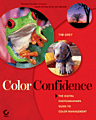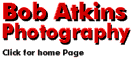
|
Color ConfidenceThe Digital Photographer's Guide to Color Managementby Tim Grey Published by Sybex, ISBN 0-7821-4316-4, 288 pages Probably the two least well understood concepts in photography are Depth of Field and Color Management. While I can cope well with DOF issues, I'd put myself in the "don't know" category when it comes to color management! Luckily Tim Grey takes on the color management challenge in his book "Color Confidence", and he does it very well. It's a hands-on guide to the understanding and implementation of color management schemes for digital photography. Chapter 1 - FoundationsFoundations provides a foundation in color theory that will help you better understand color, how it is produced, and how color management works In Chapter 1 Tim deals with the basics of color theory, such as the nature of light, the nature of color, metamerism (when two colors look the same under one type of light, but different under another) as well as the RGB (red-green-blue), CMYK (cyan-magenta-yellow-black), CIE XYZ and LAB color models for specifying colors. These are things you need to know about in order to understand color management, but you don't need to know about them in any great mathematical detail, and this chapter deals with them in a way we can all understand. Chapter 2 - Photoshop SetupPhotoshop setup helps you configure Photoshop properly and shows you what the various dialog boxes and warning messages mean Knowing that Photoshop can do color management is one thing, actually configuring it properly to do so is something else entirely. In this chapter Tim steps through the various menus and choices that Photoshop offers. including explanations of Photoshop error and warning messages you may get along the way. Chapter 3 - DisplayDisplay guides you through the process of selecting an appropriate monitor as well as the process of calibrating and profiling that monitor While I could describe in detail the contents of this chapter, I don't need to since Sybex (the publisher) makes it available for download as a .pdf file. The download URL is ftp://ftp.sybex.com/4316/4316ch03.pdf. Basically the chapter covers choosing, calibrating and evaluating a display monitor (CRT or LCD) Chapter 4 - ScanningScanning shows you the features to look for in a film scanner and demonstrates how to produce the best scans possible including the use of custom scanner profiles Chapter 4 covers the choice of a scanner - film or flatbed - and the various issues involved such as resolution, bit-depth and dynamic range, as well as scanner profiling. It also covers, in some depth, the Eye-One Photo package from Greg Macbeth which is a "do it all" monitor, scanner and printer color calibration package which sells for $2700 (according to the book). Probably not something many readers will use, but it makes interesting reading! Chapter 5 - Digital CaptureDigital Capture details the various options available for producing the most accurate color in your digital captures Most readers of the book will probably be interested in this chapter as it deals with digital camera issues, such as basic camera settings (RAW, TIFF or JPEG; sRGB or Adobe RGB etc.). It goes on to deal with issues of white balance, assigning camera profiles and the Photshop RAW conversion process. Chapter 6 - OptimizationOptimization offers techniques for getting the best color in your images using Photoshop, so that you can produce exactly the colors you are trying to achieve in your images Optimization basically deals with adjustments you can make once you've gotten your image into Photoshop, such as adjusting color balance using levels and curves, and eliminating color casts. It also deals with the color adjustment of B&W images. Chapter 7 - OutputOutput demonstrates the methods available to produce prints that match your monitor, the "Holy Grail" of color management The "Output" chapter is the longest chapter in the book and deals with what may be the most complex (or at least the most frustrating) issue for most digital photographers - getting the print to look right! In this chapter Tim covers printer profiling, preparing images for printing (which includes things like cropping, resizing and sharpening), and evaluating the final output print. Chapter 8 - WorkflowWorkflow puts all the color management pieces together providing a summary of the basic process involved in putting color management to work for you The final chapter gives sample workflows (step by step instructions) for the whole process from capturing the image to producing the output. It's really a very brief summary of the material covered in the other chapters, but it's a useful checklist to make sure you're doing everything you need to do! Review ConclusionsI think "Color Confidence" is an excellent book. It deals with the underlying theory of color management, but puts most emphasis on real-world, practical, solutions to color management problems and leads you step-by-step though the things you need to do to create the images you want. It's well written and easy to understand and I can definitely recommend it to anyone who needs to know about the subject. The jacket price is $44.99, but don't despair! Amazon have it at $28.34 (free shipping). However, even better than that is the fact that it is available new or "like new" for under $10 from a number of reliable vendors who sell through the Amazon website! Here's the link you need to see if you can find a bargain copy!
© Copyright Bob Atkins All Rights Reserved |
|||