Quick setup check for Q65 on 1296 EME
Check out https://physics.princeton.edu/pulsar/k1jt/Q65_Quick_Start.pdf for the official Q65 Quick Start Guide.
Setup for Q65 is much like setup for JT65 and QRA64. The fist thing to do of course is make sure you have WSJTX 2.4 installed on your PC. If you have have been using an easlier version of WSJTX, it will use the same configuration files, so none of you custom settings will be lost. You will get the same familiar user interface, except now in the "Mode" menu you will se that QRA64 has been removed and Q65 has been added. Select Q65 and the screen should look something like that shown below:
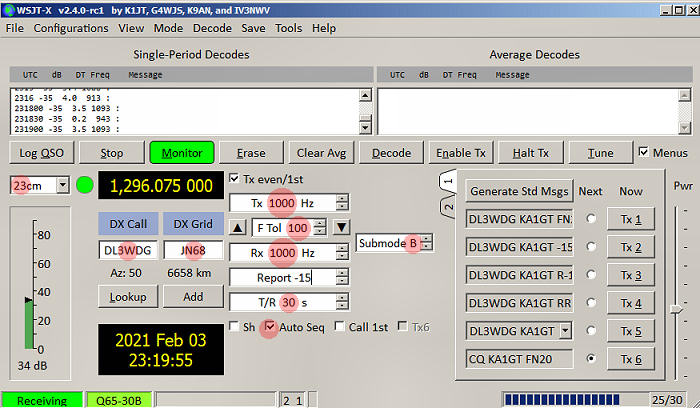
- Make sure 23cm is set so that the Doppler calculations are correct
- Make sure that the DC Call and DX Grid boxes are populated if you have that information (this will enable AP to work better)
- Make sure you have the correct peiod selectd (30s in this case)
- Make sure you have the correct submode selected (B in this case)
- Make sure you have 1000Hz in the Tx and Rx frequency boxes
- You probably want to check the Auto Seq(uencing) box, especially for the 30s mode.
- An Ftol value if 100Hz is a good start if you are pretty sure both stations will be on frequency. If you aren't sure than you can set it wider, but 100Hz is good once you have identified the position if the trace
For 1296, 30B, 60C, 120D and 300E would be suitable choices of mode length and submodes based on typical values of Doppler broadening. 30B will probably work for most contacts between reasonably well equipped stations (1.5m dish, 50W or better). 60C will extend the range to smaller stations (with a 3m dish and 240W I have worked at 77cm (30") dish running 100W). 120D may be needed for the some of the small single Yagi stations who are not running a lot of power. 300E is a last resort. QSOs are very slow (especially if any repeats are necessary) and require a PA that's not upset by 5 minutes of "key down" operation. I've been heard on a 14 turn helix using 300E. The rest of the operation is much like JT65 or QRA64. You can double click on a decode to automatically set the DX Call and DX Grid boxes and reply to a call.
In the decode menue you can check options as below:
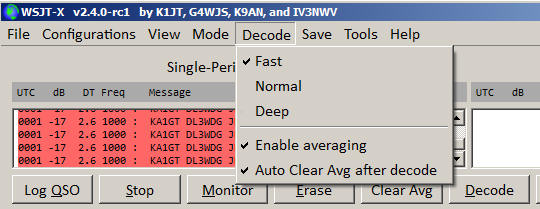
Chose "Fast" decoding. This may seem like an odd choice, but in Q65 at appears that "Fast" decoding is not only faster then "Deep", it's also more sensitive. This is in contrast to the way all the other modes behave. You can use averaging if you wish, in which case you would normally want to clear the accumulated average after a decode. If the message changes you have to start out with a previous messages cleared.
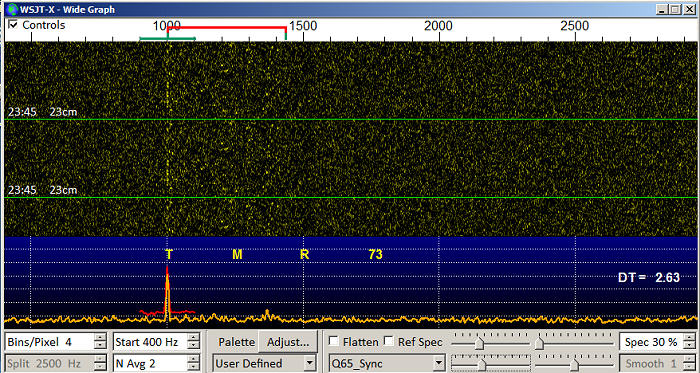
The "T" "M" "R", and "73" markers show where you should see the single tones used when the Sh (shorthand) messages are received
The decode looks as expect, with an easy -17dB decode. The Q3 signifies an AP decode using both the Home and Dx Station calls as A priori knowledge.
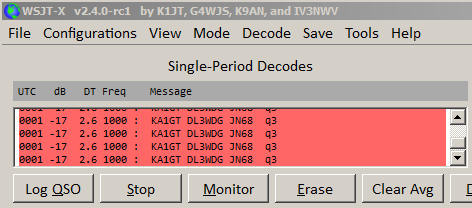
.jpg)