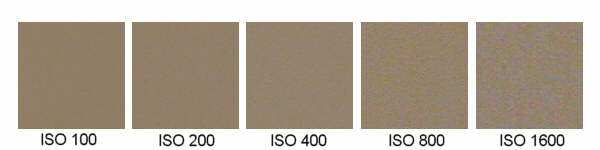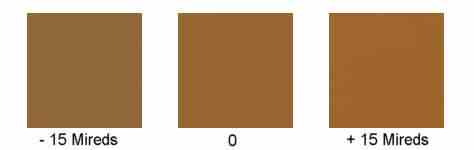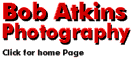
|
Canon EOS Digital Rebel (EOS 300D) Review
IntroductionThe Digital Rebel, also known as the EOS 300D, was introduced in October 2003 and was the first digital SLR (DSLR) to break the $1000 barrier at its introduction price of $899. In fact it's still the lowest price DSLR on the market. It is also available as a kit with the EF-S 18-55/3.5-5.6 lens (more on that later), and is still priced below $1000 ($999). Though it's a Rebel, which is the designation for Canon's most basic, entry level, cameras, it has many features you might only expect to find on more advanced models, such as depth-of-field preview, white balance bracketing and flash sync at 1/200. What's in the Box?The following items are included with the Digital Rebel:
Note there is no CF memory card supplied with the camera. Digital Rebel SpecificationsHere's a short list of the major features
The SensorThe CMOS sensor is 22.7 x 15.1mm and can generate a 3072 x 2048 pixel image. Since the sensor is smaller than a standard 35mm frame (36mm x 24mm), lenses will have a narrower field of view when mounted on a Digital Rebel than when mounted on a full frame 35mm camera. This gives rise the the 1.6x "cropping" or "multiplying" factor, so a standard Canon 50mm lens when mounted on a Digital rebel will give the same field of view as an 80mm lens (50 x 1.6 = 80) would on a normal full frame film body. There are 3 image sizes and a total of 7 image capture modes:
The LensThe Digital Rebel is an SLR body, so there's no lens if that's what you buy. However there is a kit which includes the EF-S 18-55/3.5-5.6 lens. Basically this lens gives you similar coverage as a 28-90 lens on a film SLR in terms of angle of view. It's a decent lens, better when not used wide open, and is certainly very good value for only $100 when purchased with the Digital Rebel body. Note that it is ONLY available as part of the kit, so if you want one, buy the kit. If you buy the body, then decide you wish you had bought the lens, you're out of luck if you want a new one. You'll have to search around for someone selling a used one. Exposure ModesThere are the usual Canon EOS exposure modes found on all film based consumer EOS cameras, so if you've ever used a Rebel or Elan, these will be very familiar. The "Creative Zone" modes allow more user control (for example you can select ISO and one shot or continuous shooting). The "PIC" modes are designed to automatically give the best choice of settings (metering mode, AF mode, shooting mode, flash mode, ISO setting) without the user having to think much. Creative zone modes:
Programmed image control modes ("PIC" modes)
ISO settings and noiseThe camera can be set from ISO 100 to 1600 in full stop steps (100, 200, 400, 800, 1600) in the "creative" modes. In the "PIC" modes ISO is set automatically to ISO 100, 200 or 400, depending on the mode. For example in portrait mode, ISO is always set to 100. In sports mode, ISO is always set to 400. In the other PIC modes, the ISO setting depends on shooting conditions. Because of the large sensor, and hence large pixel size, noise levels are much lower than normally found on digicams with physically smaller sensors. Below are 100% crops from test images shot at each ISO setting. At ISO 100 and 200 noise is pretty much invisible. At ISO 400 there is just a hint of noise. At ISO 800 noise is visible and at ISO 1600 it's quite evident. However remember these are 100% crops. The samples are 107 pixels square, so the full image would be 28x wider and 19x taller. On my monitor (17", 1280x1024) they would represent sections from something like a 20x30 print.
White balanceThere are the usual preset modes, which are auto, daylight, shade, overcast, tungsten bulb, fluorescent light, flash. There is also a custom mode, where you take an image of a neutral tone card (white or gray) and then use that as the color reference. In addition there is the ability to bracket WB in steps of +/- 5, +/- 10 or +/- 15 Mireds over a sequence of 3 frames. A Mired is a unit of color correction (it stands for MIcro REciprocal Degree), but it's a pretty small unit as you can see from the image sequence below.
Under normal outdoor conditions, the auto WB setting does a good job, but indoors under difficult lighting (e.g. tungsten) it's not so good. The custom mode always does the best job, but takes a little time to setup since you first have to shoot an image of a neutral card, then use the menu system to select that image for the custom WB reference. Note though that you might not always want an image fully corrected to standard "daylight" color balance. Here's an example of Auto and Cloudy WB taken on a fully overcast day. The shot on the top left was taken using Auto WB, the shot on the top right using the Cloudy WB setting, the shot on the bottom left was taken using custom WB based on a shot of a sheet of white paper as the reference and the shot on the bottom right was taken using Auto WB, but later color corrected in PhotoShop.
I think the Auto WB shots gives a better impression of what the scene looked like from a subjective viewpoint, though the Cloudy WB shot maybe has more "accurate" colors based on what it would look like under "standard" illumination conditions (i.e. sunny daylight). The custom WB probably does even better at producing "standard" colors, but it's pretty close to the Cloudy shot (with a touch less magenta). Just to show that all this isn't really that important, the bottom right shot is the top left shot after a slight color tweak in PhotoShop and is, I think, the best of the four! Personally I don't expect the camera to fully optimize colors to what *I* will like best. I expect to work on all my images. Some newcomers to digital though expect 100% perfect shots right out of the camera every time. Realistically, they will be disappointed quite often. Here is a neutral (gray) target shot under illumination from a 100W tungsten bulb. You can clearly see that neither auto WB nor Tungsten WB do a particularly great job, but the custom setting is very good. In passing I'll note that the 10D shows similar performance, so this isn't just a Digital Rebel problem.
In general if you want "standard illumination" colors rather than effects, it's probably better to use the preset modes rather than leaving the camera in auto WB all the time, especially when shooting indoors, but if you want precise color, use the custom WB mode. Note that if you shoot in the RAW mode rather than JPEG, you can adjust the white balance after you have taken the shot when you convert the RAW file to a TIFF or JPEG. This gives you the most post-exposure flexibility. Autofocus ModesThere are 4 focus modes, One-Shot AF, Predictive AI Servo AF, AI Focus AF (automatically selects One-Shot AF or AI Servo AF selected according to shooting mode), Manual Focusing (MF). However these modes are not user selectable. The camera chooses the AF mode depending on the shooting mode. For example in the creative modes, AI Focus is used. This means that if the subject is static, One Shot AF is chosen, but if the subject under the active AF zone(s) starts to move towards or away from the camera, the focus mode will switch to AI Servo AF and focus will attempt to track the subject as it moves. One shot AF is used in most of the PIC modes, but in the Sports mode AI Servo is used. Metering ModesThe camera normally operates in a 35 zone evaluative metering mode in all modes except for manual.. Partial metering is available only in conjunction with the exposure lock button and when in M, Av, Tv or P creative modes. There is no indication of the partial metering area (9% of full screen) on the viewfinder screen. In the manual mode, default metering is centerweighted, but exposure lock activates partial metering. There does not appear to be any way to decouple exposure lock and partial metering. If you want partial metering you have to have exposure lock. If you want exposure lock, you have to have partial metering. In the PIC modes, metering is always 35 zone evaluative. ViewfinderThe viewfinder image is rather small (0.8x) and has 95% coverage. The relative small image size is probably a consequence of using a pentamirror system rather than a pentaprism. Though a pentamirror is lighter and cheaper than a pentaprism, it also loses more light and so to compensate for this and to brighten the image, the image has to be made smaller. There is a built in adjustable (-3 to +1 diopter) dioptric correction. The eyepoint is 21mm. Coupled with the smaller screen size this means you can see the whole screen of you wear glasses, but you do have to have your glasses pressed against the rubber eyepiece cup to do so. LCD screenThere is a rear mounted 1.8" LCD screen for image display, with 118,00 displayed pixels. It gives 100% coverage of the image and there are 5 levels of brightness. Like all DSLRs, the LCD screen can only be use to view images after they have been taken. Unlike digicams, there is no "live" display of images. This is impossible in DSLRs since there is a mirror between the lens and sensor and a mechanical shutter, so no light reaches the sensor until an exposure is made. Data DisplayThe Digital Rebel displays a comprehensive set of data, including an optional histogram in both shooting and playback modes. Displayable data includes date, time, shutter speed, exposure compenstaion, ISO, metering mode, shooting mode, image size and quality, number of frames shot and the image number of the current image on display. An example is shown below
The quality of the LCD image is excellent - much better than it appears in the image above. For some reason it's camera shy and doesn't reproduce well! On replay images can be displayed one at a time of in groups of 9. It takes about 5 seconds to display the 9 frame index page (1.6MB files). The image can be magnifed up to 10x to check focus. AccessoriesMany of the standard Canon EOS SLR accessories fit the Digital Rebel, from remote releases, through extension tubes to external Speedlites. Examples of typical accessories purchased for the Digital Rebel are:
FlashThe Digital Rebel has a built in flash with a guide number of 13 (ISO 100, meters) and an angle of coverage the same as an 18mm lens mounted on the Digital Rebel. The approximate maxium range of the flash is given in the following table:
There is a red eye reduction light (white) which can be user selected. The Digital Rebel takes any of the Current Canon Speedlites which attach via the hotshoe. The Digital Rebel supports E-TTL flash capability and the built in flash is E-TTL (this means there is a preflash used for metering before the main flash fires). There is no PC socket for external flash connection. There is no flash exposure compensation available on the Digital Rebel body. To get flash exposure compensation you have to use an external Speedlite with that function built in (e.g. 550EX). In the indoor flash tests I tried, exposure and color balance were pretty good. I'm not a big flash shooter myself, but I was happy with the results I obtained. Timing IssuesTiming measurements were performed by imaging the sweep second hand of a running analog stopwatch. Measurements were repeated several times in order to average out errors. Errors are estimated to be smaller than +/- 0.1 seconds. From the camera in the "Off" condition to the first exposure takes a minimum of 3.5s. This is with the lens in manual focus mode. The time will be longer if the lens has to first achieve focus, so a realistic estimate of camera-on to first-expose time would be 4 seconds. In continuous shooting mode the frame rate was measured at 2.5 frames per second for a maximum of 4 shots, consistent with Canon's specification for the Digital Rebel. Using several "normal" speed CF cards (Viking 512MB, Simple Technology 64MB) the Digital Rebel took 14 seconds to fully write 4 Large-fine JPEG frames shot at ISO 100 (average file size 1650 Kbytes). However you don't need to wait for all 4 files to finish writing before you can shoot again. For example, in continuous mode, if the shutter is held down, the first 4 frames shot at a frame rate of about 2.5 fps, the next 8 frames shot at 1 fps and from there on the frame rate dropped to 1 frame every 4.5 seconds. This latter rate is consistent with the write time for a file (measured at 4.5 seconds in the paragraph above). Clearly the Rebel has various shooting and writing buffers. When they are all filled, the frame rate depends on the time to fully write a file. These rates will certainly be somewhat influenced by the speed of the CF card used. A faster CF card won't change the maximum shooting rate of 2.5 fps, but it will probably speed up the reduced shooting rates which are ultimately limited by the rate at which files can be written to the CF card. If you want fire off 4 shot bursts at 2.5 fps, you can fire the first burst starting at 0 seconds, the second burst starting at 5 seconds, the 3rd burst starting at 10 seconds, the 4th burst starting at at 24 seconds and the 5th burst starting at 42 seconds . Again you see the effect of the buffers filling up. BatteriesThe Digital Rebel uses the Canon BP-511 battery which is common to a number of Canon DSLRs and Powershot series digicams. They are easy to find both as Canon OEM products or generic copies. A line voltage powered charger for one battery is supplied with the camera. Canon claim around 600 shots per charge if the flash isn't used, or about 400 shots with the flash used 50% of the time for normal temperatures (68°F/20°C). At low temperatures (32°F/0°C), this drops to 450 frames without flash, 350 frames with 50% flash usage. SoftwareThe Digital Rebel comes with software support for both the Mac and PC. Adobe PhotoShop Elements II is provided, and it's a decent basic image editor. Certainly enough to get the average user up and running. Canon also provide their own software suite (Zoombrowser) for downloading images, browsing and cataloging them and converting RAW files to TIFF (8 or 16bit) or JPEG files. Other featuresThe Digital Rebel is compatible with CP direct, Bubble Jet direct and Pictbridge enabled printers, so you can print directly from the camera without the need for a computer. Unlike many "do it all" digicams, this is a Digital SLR and has the features you'd expect to find on a film SLR. There's no movie mode, no voice recording or sound mode, there's no "B&W", "Sepia tint" or other odd color modes. It doesn't give a real time display of the image. It doesn't play MP3 files. Basically it's a film SLR with a digital sensor replacing the film and this is pretty much the case for all DSLRs from all manufacturers. It's serious equipment for serious digital still photography. Image QualityImage quality is high. Better than anything you'll get from an "all in one" digicam, mainly because of the larger sensor and, of course, the ability to pick and chose lenses. In particular the low light/high ISO performance of the Digital Rebel is much better than that of digicams using smaller pixles. In s few side by side tests with an EOS 10D I could see no difference in image quality (though note that the default settings for contrast, saturation and sharpness are higher on the Digital Rebel then the 10D, so default JPEGs from the two cameras may look different). Since the two cameras share the same sensor (and presumably very similar electronics and software), this would be expected. Sample ImagesIf you have the bandwidth, Canon have some full size Digital Rebel images for download, and these are available as both JPEG or TIFF files. Note that the TIFF files are 18MB each (there are 6 available), so if you don't have a broadband connection go for the JPEGs ("only" 4.5MB each!). You'll still have a long slow download of course, but it will give you a good idea of the image quality that the Rebel is capable of. What's good, what's not so good?It's hard to find too many faults with the camera. If I had to find faults, I'd say the viewfinder display is a bit small, but you quickly get used to that. The auto white balance could also be better in some situations (e.g. indoor shooting under tungsten light), but that's not a big deal for me or anyone who expects to do some image optimization prior to printing. The lack of user control over metering and AF modes can also be somewhat frustrating for more experienced photographers who like total control, but it's something the novice DSLR user might not really notice.The lack of flash expsoure compensation could be a problem for heavy flash users who don't like the auto settings. For the adventurous, there is a software hack for the Digital Rebel which allows you more control over the camera, enables mirror lockup and many other functions found on the 10D. If you're inti experimenting you can find the details on my Digital Rebel Firmware Hack page What's not so good are really the things I'd like to see but which the Digital Rebel doesn't offer - but then if it did it would be $1500, not $900 and it would be an EOS 10D not an EOS Digital Rebel! I don't much like the silver body and under some lighting conditions it can be a bit hard to read the labels on the controls (light blue text on a silver background isn't as clear as white on black), but that's a pretty minor complaint. ConclusionThe Digital Rebel is an excellent camera at a remarkably low price given the cost of other DSLRs. No doubt prices will drop further and cameras will improve over the next few years, but right now the Digital Rebel sets a price/performance standard that's hard to beat. It's price has dropped since it was first introduced, the body now selling for around $790 (down from $900) and the body and 18-55 lens kit for around $880 (down from $1000). It's clearly better and more versatile than similarly priced non SLR digicams in the same price range, though it may be slightly larger and you do have to buy lenses for it. However the 18-55mm kit lens is a very good performer , especially when stopped down a stop from full aperture and if you're buying the Digital Rebel and you don't have a wide-angle lens already (remember, 18mm on a Digital Rebel is equivalent to 29mm on a full frame camera), I'd strongly recommend getting the kit with this lens included for less than $100 more than the body itself. Whether the new EOS 20D ($1500) or the EOS 10D (around $1200 as of 09/04) would be a better buy depends on your needs, however I'd have no hesitation in recommending the Digital Rebel and EF-S 18-55mm lens to anyone who wants to get in on the ground floor of quality digital imaging.
© Copyright Bob Atkins All Rights Reserved |
|||||||||||||||||||||||||||||||