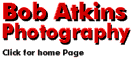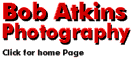It is the policy of Canon USA and Canon Canada to honor the
warranty of any Canon product regardless of how it is purchased.
However, this may be subject to parts availability. That is,
parts may not be available for items that are not normally
available in the USA or Canada (for example, the EOS 10 QD). Call
Canon to confirm warranty service on esoteric items. (see section
9.21)
ACS
Some EOS bodies have a custom function which leaves the film
leader out after rewinding. For those of you without access to
such a custom function, find a film-leader retrieval tool [see
section 9.3].
ACS
If you are quick, and feeling lucky, you can try to pop open the
camera back just after the frame counter has gone past "1" during
the rewind process, but before the film has been wound fully into
the film cassette. This requires good judgement. At best you will
get what you want. If you are a little slow the leader will have
already wound back into the cassette, or worse if you are a
little too quick you will fog the first frame or so. The
technique is actually quite easy, but practice on a roll of old
film first just to get the feel of the timing required. On an
Elan you should wait for about 1 second after the frame counter
has reached "1". Note that there is the possibility of the film
leader coming to rest in the region of the shutter. It's just
possible this might cause a problem since the shutter is very
fragile. If you get the timing right, this won't happen!
RMA
You'll probably be more likely to find one at a store which also
handles darkroom equipment, since some people like to wind their
film out of the cassette onto the developing reel (rather than
prying the cassette open in the dark). Note that too much film
handling does risk scratching the negative, or even accidentally
exposing some film. So I try to avoid it for anything critical.
For the few times you'll use it, I don't think it's something to
worry over. Film is relatively cheap compared to the anguish of
messing up a good shot...
ACS
The EOS-1 can have longer exposures with the Command Back E1 and
600-series can do it with the Technical Back E. Otherwise, use
Bulb mode.
ACS
Here is some information on the capabilities of the Technical
Back E (TB-E). Much, but not all, of the information comes from
"How to Select and Use Canon EOS SLR Cameras" by Carl Shipman,
(C)1989. The information is not taken verbatim, and the editorial
comments are mine, but I'm attributing anyway (just to be safe).
The Technical Back E is designed to be used with the EOS 620, 630
and 650. It has a sizable LCD panel which is organized with one
line of 14 character cells, a "dead zone", and 3 more lines of 14
character cells. Each character cell appears to be 7x12 pixels.
It has 9 buttons under an all-too-familiar 600-series type door,
but longer of course. The buttons are labeled (left-to-right):
Menu, Submenu, On/Off, Set, Left/Select, Right, Up, Down,
Start/Stop/Clear.
Technical Back E Capabilities:
Notes:
Memorize 4 notes of 30 characters
Imprint:
Imprint up to 3 of the following: date, time, shutter and
aperture ,exposure mode, film counter, or a note
Data Storage:
- Store exposure information and download to a computer or view on
LCD panel.
- Can store 361 frames worth of the following information:
serial number or cartridge number, frame number, exposure
mode,metering mode, flash used or not, shutter speed, aperture,
focal length, exposure compensation, film speed, date, time, and
note.
- Alternatively, can store 824 frames worth of the following
information:
serial number or cartridge number, frame number, exposure mode,
flash used or not, shutter speed, aperture, and focal length.
Custom Program Curves:
- Can draw a program curve on the LCD display - two curves can be stored.
Automatic Exposure Bracketing:
- Allows up to 9 frames +/- 2 stops in 0.25 stops
Exposure Timer:
- Interval timer
- Long exposures
Imprint Data Correction:
- Data is not imprinted until rewind, so editing of memorized imprint data is possible.
Accessories:
Keyboard Unit E:
- Holds 4 extra notes that can be exchanged with the TB-E
- Can swap memory dumps from the TB-E for storage
- Allows for more convenient user interface
Interface Unit TB:
- Connects IBM PC or MSX PC via RS-232
- Dump data from TB-E for printing
- Design special characters for imprinting
- Preset imprint data for 36 frames to be written onto frames
- Control of timer functions
The TB-E predates the 430EZ, so there is no control over flash
exposure compensation. (Indeed, it doesn't seem to have any flash
control at all.) Sounds like lots of intriguing features in
there. Too bad it was so expensive ($400+). Musta been loads o'
R&D for something that they couldn't have sold too many of.
(Maybe it was a debugging platform for the original EOS bodies?
Hmmm...)
ACS
Not from Canon there isn't. Unfortunately Canon will neither
supply the source code for the IFU (Interface Unit) program, nor
the format that they use to store data in the IFU program.
However you can make the IFU program save the data it would
normally print in a file as DOS text, by using a TSR utility
program like lpt2file.com which interecpts the printer calls
(Interupt 17h) and redirects the data to a file. You can then
work on this data to extract the fields and turn them into some
sort of file which can be read by a standard database program.
I've developed a program which will do this. Contact me at
[bobatkins]-[at]-[hotmail.com] for more details.
RMA
For cameras with IR remote capability, use the IR remote.
On the EOS-1, 600, and A2 series, there is an accessory called
the "Remote Switch 60T3". It is a 3-terminal switch with a 60cm
cord that can sense when the button has been pressed half way. It
plugs into a special socket at the base of the grip. The button
can be locked down by sliding the button forward. If an adaptor
to a standard cable release is required, use the "Cable Release
Adaptor T3". Many cable releases provide a locking mechanism. The
Remote Switch 60T3 is generally regarded as more convenient since
it gives better feedback as to when the switch is pressed half
way, is one piece, and is faster to operate.
ACS
The 650, 630, and RT require the purchase of a replacement grip,
GR20. It is identical to the standard grip (GR30), but has the
appropriate socket.
ACS
Unfortunately, there is no elegant solution. However, there are
manufacturers of accessories that place a cable release socket
over the shutter release. Some take the form of a metal bar that
screws into the tripod socket and holds the cable release socket
in position. Others are a strap of velcro which do the same. [I
believe Kaiser manufactures such an item, but I have never tried
it.]
ACS
It appears that there is no way so far. The camera cannot be made
to ignore the DX-ed film length, and on film canisters without
DX'ed film length, the camera will stop at 36 frames. Some
hypothesize that with the faster (5fps) film transport that first
appeared on the 630/RT, that Canon might worry about tearing the
film off the spool. Others argue that the winder for the F1 had
much more torque, that film never comes off the spool, and that
Canon just plain dropped the ball. [Note that there was a bulk
film back available for the F1 though.]. Al Goldis simply says to
shoot to frame 35 and rewind so that a whole roll fits onto a
single negative holding page. [Sounds good to me!]
ACS
GR-10: Optional grip for EOS 620, 630, 650, and RT. Oversized for larger hands. No cable release socket.
GR-20: Standard grip on EOS 620. Optional for EOS 650,630 and RT. Provides a cable release socket compatible with 60T3 remote release, and Cable Release Adaptor T3 (adapts conventional, mechanical cable releases).
GR-30: Standard grip on EOS 650, 630, and RT. Compatible with EOS 620. No cable release socket.
GR-60: Grip extension and hand strap for EOS 10s. No cable release socket.
GR-70: Grip extension and hand strap for EOS Elan. No cable release socket.
VG10: Vertical Grip accessory for EOS A2/E. Adds vertical grip, input dial, shutter release, and AF selector buttons.
ACS
I put this question to Chuck Westfall. Here is his reply:
Alvin,
This has always been a thorny question to answer. There are two
key issues: (A) the weight differential between polycarbonate and
metal; and (B) the reliability of engineering plastics for
cameras.
Concerning the weight differential between polycarbonate and
metal, I don't think its realistic to expect the A2/E to be made
any heavier than it is. Extra weight considered independently is
obviously undesirable and costly. It's been a constant goal in
camera design to minimize weight and cost while maintaining
features and reliability.
Concerning reliability, I prefer to let product quality speak for
itself. I believe in field experience more than lab tests. So
far, the EOS 10s, Elan and A2/E have not disappointed me in this
regard. For example, we constantly loan out Elans and 10s's to
professional photographers through our CPS loan program. (The EOS
A2 and A2E will be phased into our program this year.) Pros are
notorious for abusing loan equipment, but our experience has
shown that both the Elan and 10s are remarkably reliable.
Moreover, when it comes to reliability of plastics in camera body
design, Canon is in a better position than most manufacturers to
make the statement that they hold up quite well in the long term.
We pioneered the development of plastic-bodied SLRs as early as
1978 with the AV-1, followed in 1982 by the AL-1 and in 1983 by
the T50. Each of these cameras has been on the market for at
least 10 years by now, with no body-related problems of any kind.
To be sure, they were designed as entry-level amateur cameras,
but they provided a wealth of manufacturing experience which has
been used in the ongoing development of the EOS series.
Alvin, maybe you should ask these people what makes them think
that a polycarbonate body is a problem. Are they mechanical
engineers? Have any of them personally run durability tests on
the equipment? Where is their documented research?
Canon Inc. has conducted a great deal of research on all aspects
of the use of plastics in cameras, including resistance to heat,
impact, vibration, static pressure and drop-shock. The EOS A2 and
A2E (as well as other EOS cameras) have passed all these tests
with flying colors.
Regards--Chuck
One can change the focus and wind modes on the 630 by going into
PIC mode, setting a PIC programme, and then returning to
Programme mode. It turns out that the drive and AF mode persists
when going from PIC to Programme, but not vice versa. So, the
programmes of interest are:
- 1) Standard (one-shot, single wind)
- 2) Quickshot (AI servo, continuous wind)
- 5) Portrait (one-shot, continuous wind)
[Thanks to Robert Groom for this great trick!] Note that going into the
PIC programme mode resets exposure compensation. [Does this trick
work for other EOS bodies? ]
ACS
Any shooting done in PIC mode will ignore certain custom
functions. Film leader out is one of them.
ACS
Here is the answer from Chuck Westfall:
The EF25 Extension Tube shifts the position of the prime lens's
exit pupil forward by 27.25mm. This alters the angle at which
incoming light is projected onto the metering cell, requiring
exposure compensation. An EF25 exposure compensation program is
already programmed into the EOS-1 and all subsequent EOS models.
But since the EF25 was developed after the production of the
600-series (620, 630, 650 & RT) and 700/750/850 cameras, those
models may produce incorrect exposures when used with this
accessory. That's why it's not recommended. However, there is no
damage caused by using the EF25 with one of the older EOS models.
If you want to try it, I would only suggest that you make a
series of test exposures to verify whether any exposure
compensation is necessary for the equipment combination you
intend to use.
ACS
I've used the EF25 with a 300/4 on a 630 without problems.
Exposure compensation for this combination is certainly less than
1/2 stop, if any is required at all.
RMA
Again from Chuck Westfall:
Concerning EOS-1 spot metering with the EF25, please review my
earlier reply. Even with the body's built-in exposure
compensation program, the altered angle of incoming light caused
by the EF25 makes that metering pattern totally useless with this
accessory.
ACS
This is a tough question. Perhaps the best place to buy equipment
from is a local Canon dealer where you can get personal attention
and help. However, this is usually a more expensive route than
buying mail order. There are lots of mail order places selling
Canon EOS equipment, but not all of them are completely
trustworthy and reliable. There is a monthly mail order survey
posted in rec.photo. READ IT, BEFORE YOU PLACE AN ORDER. Not
only does it list mail order experiences over the last few years,
it also gives sound advice on just how to go about dealing with
mail order companies. There are some stores which should be
avoided if at all possible. The mail order stores which get good
approval ratings (but remember, no-one is perfect) include B&H
PHOTO and ADORAMA (both in New York City) and CAMERA WORLD OF
OREGON. There are many other stores which give good service, but
these three seem to be mentioned most often in rec.photo. In
general, the stores advertising the very lowest "rock bottom"
prices tend not to be so highly rated as those charging a few
dollars more, on the other hand a higher price is no guarantee of
good service!
RMA
[Please send in any additional information on this topic to
[bobatkins]-[at]-[hotmail.com]]
The following repair experiences have been reported. They should
give you some kind of idea how long things take, what they are
likely to cost and whether any particular repair seems to be
frequently required (all these only if we get enough input !).
From Bob Atkins [bobatkins]-[at]-[hotmail.com]
My EF28-70II quit after about 10 months of use. It seemed like
some internal gears stripped, so it would not focus to infinity,
the manual focus was very rough and both focus and zoom would
sometimes stick (maybe broken parts jamming up the mechanism?).
It was a grey market lens. It was returned to Canon (NJ) who
fixed it free of charge and returned it to me in about 3-4 weeks.
It has been fine ever since.
I also had the AF adjusted on a 10s by Canon (NJ) after some
focussing tests (see section 5.1) showed up a problem. The camera
was returned to me in about 4 weeks with the problem fully
corrected. There was no charge (warranty repair).
Adjustment of the viewfinder screen in a 10s was a slow job,
taking over 7 weeks(!) by the Jamesburg office. They did not do a
good job - it was still out of adjustment when returned. It was
returned to them again and this time they did it right, taking
about 10 days!
From: aforsten@aton.abo.fi (Annika Forsten INF)
My EOS-1 has a difficult problem. It goes on bc every now and
then (with the booster, I never use lithiums). When I take the
batteries out and then push them back inside again, the camera
starts working.This happens only in southern warm countries,
never here in Finland. It happens maybe once every second to
fifth roll and does occur more often if the batteries are not
quite fresh. It's been on service but they didn't find anything.
I've had it about 2.5 years and this problem has existed for 1.5
years, ie. it started just before the guarantee went out. Also
maybe related to this problem, one year ago a circuit broke and
also produced the bc symptoms, but I could not revive it. Of
course this happened on the first day of my trip (to the United
Arab Emirates). I got it repaired after the trip.
From: "Douglas E. Lamb"
I sent my 3 yr old EOS 10s to Canon Canada (Toronto) to have a
scratched focusing screen replaced. Within 2 days of shipping,
via Courier thru my dealer, I had the estimate back. They said
the mirror needed adjustment, shutter speeds were out of spec,
and the auto focus required work. (In addition to replacing the
focusing screen). The camera was back in my hands about 2.5 weeks
later. All this cost me $186 (Cdn) + taxes. The AF appears to
work better (and faster). As for the other repairs .. ?? Overall,
I'm very pleased with the service.
From: jrt2@cec2.wustl.edu (Jeffrey Ryan Taylor)
My only experience with an EOS repair was when I accidently
scratched the focusing screen on my 10S. So I sent it in to
Canon via the local camera store. It took about 3 weeks if I
remember correctly and cost me approximately $80. I was happy
with their service (although this was a very minor repair).I
definitely had a better experience with Canon repair services
than I did with Nikon (they gave me a huge hassle over some
warranty work that even their regional sales rep said was a
problem).
From: ben_wen@Athena.MIT.EDU(Benson Wen)
Okay here's what I have on EOS repairs:
Store:S.K. Grimes, 23 Dry Dock Ave., Boston Ma.
Equipment: Canon EOS EF24mm f/2.8
Damage: Water, fell into dirty puddle
Canon Authorized Repair Center? NO
Result: Yech! They really did a bad job. They forced open the
front retaining ring, I found screwdriver torque marks and a
1.5inch scratch when the technician slipped. The focus distance
window was scratched from the grit that fell in the lens. It was
fine when I gave it to them. Cost $70. No fee for estimate.
Turnaround time less than two weeks total.
From: Paul Nuber
I had the plastic slider knob on manual/autofocus switch break on
a 35-105 zoom. The lens was under warrantee, so I sent it to
Canon repair in Costa Mesa, CA. I had the lens back in about a
week. It has not failed since then.
RMA
The following information was supplied by Chuck Westfall of
Canon:
The Lens Mount Converter FD-EOS is not recommended for the EOS
10s and Elan (or Rebel series, for that matter) because of the
non-interchangeable focusing screens used by these models.
However, the problem is not macro focusing but rather exposure
errors. The errors are caused by several reasons, including the
offset in exit pupil position which I mentioned in previous
messages about the EF25 (see section 9.14), but more importantly
by the non-proportionate amount of light transmitted by the
focusing screen at various apertures, in combination with the
fact that the FD-EOS Lens Mount Converter lacks EF coupling pins.
The EF25 suffers from similar problems related to offset exit
pupil positioning, but is able to surmount the problems induced
by the focusing screen due to its full coupling of autoexposure
information. The FD-EOS Lens Mount Converter can be used
successfully with the EOS 620/630/650/RT series only when those
models are equipped with certain optional focusing screens (Types
D, H and I), which are different (darker) than the standard
focusing screen used with these cameras, and therefore less
susceptible to this problem.
Also see section 4.3 for more information
RMA
You can call the 800 number (800-828-4040) for Consumer
Information, publications etc. For repair info or more detailed
technical help than you can get from the 800 number you can try
one of the regional offices. They are located as follows (in
North America):
Headquarters Lake Success, NY (516 488 6700)
NJ Office Jamesburg, NJ ( 908 521 7000)
Atlanta Office Norcross, GA (404 448 1430)
Chicago Office Itasca, IL (708 250 6200)
L.A. Office Irvine, CA (714 753 4000)
Santa Clara Office Santa Clara, CA (408 982 2500)
Dallas Office Irving, TX (214 830 9600)
Honolulu Office Honolulu, HI (808 521 0361)
D.C. Office Alexandria, VA (703 642 8050)
Canada Headquarters Mississauga, Ontario (416 795 1111)
Montreal Office Lachine, Quebec (514 631 8821)
Calgary Office Calgary, Alberta (403 291 4350)
RMA
It seems that the evaluative metering (multi segment metering)
program starts to "overexpose" scenes which are brighter than
about EV15, equivalent to the "sunny f/16" exposure. This makes
some sense, as the only situation where this is likley to happen
is when metering something like snow under bright sun. Under
these conditions you would want to "overexpose" (relative to the
sunny f/16 exposure) in order to record the snow as white rather
than "18% grey". Thus when comparing evaluative and partial (or
spot) readings of very bright uniform subjects, the evaluative
reading will call for longer exposures than the "correct" partial
or spot readings. At light levels lower than EV14, spot, partial
and evaluative metering of uniform scenes should all give the
same exposure reading. Note that if the camera is deliberately
overexposing very bright scenes like snow in direct sunlight, you
might not want to "open up one or two stops" as some photgraphic
books recommend - the camera is already trying to do that for
you. If you want to decide how much to "overexpose", use
partial metering as your "correct" exposure guide and open up
from there, or switch to manual and use an incident light meter.
RMA
The following info was obtained from a number of Canon sources,
but is not, repeat not an official quote or statement from
Canon or Canon USA. You can use this information as a guide, but
if warranty repair status is very important to you, you should
check with Canon directly to find their current policy. If in
doubt, get the USA warranty and pay the extra few dollars.
There are basically two kinds of dealers who sell Canon
photographic products in the USA. Authorized and non-authorized.
Authorized dealers buy at least some of their Canon merchandise
from Canon USA, non-authorized dealers do not. Theoretically at
least, any USA dealer can obtain gray-market merchandise; in
reality, both kinds of dealers do.
No matter what a salesdroid may tell you, all Canon equipment
passes the same quality control. There is no such thing as a
substandard Canon camera, made in Korea, and imported as "grey
market". Grey Market Canon equipment is just as good as "USA"
equipment. However, there are (or can be) warranty differences
and it is possible that manuals might not be in English (though
they usually are). There may be additional problems with
equipment never intended for sale in the USA, like the EOS 10QD,
since replacement parts might not be available here very easily.
If a customer purchases grey-market Canon merchandise in the
United States from a non-authorized Canon dealer, Canon USA has
no obligation to provide that customer with warranty service.
(But they might, see below).
If a customer purchases grey-market Canon merchandise in the
United States from an AUTHORIZED Canon USA dealer, Canon USA will
usually provide warranty service on that item, even without a
legitimate Canon USA warranty, as long as the customer can
produce a legitimate bill of sale showing the description and
serial number of the merchandise.
If a customer purchases grey-market Canon merchandise purchased
OUTSIDE the USA or Canada, then once again CANON USA has no
obligation to provide warranty service.
On the other hand, Canon merchandise purchased outside the USA or
Canada, but WITH A LEGITIMATE CANON WORLDWIDE WARRANTY is
different. In this case Canon USA Factory Service will honor
warranty repairs on such merchandise.
Note that Canon USA warranties are issued by Canon USA, Inc., an
independent sales subsidiary of Canon Inc., the manufacturer of
Canon products. Canon Inc. issues no warranties. If a gray-market
item is repaired at no charge by Canon USA, Canon USA loses money
on the deal. They are probably not pleased to pay their
technicians to repair gray-market goods sold by authorized Canon
USA dealers, but in the long run, it seems that they think that
it is better to honor the warranty than to lose the dealer or
customer, so repairs are usually performed at no charge to the
customer. With a non-authorized dealer, there's nothing to lose
as far as Canon USA are concerned, except for the possibility of
future customer sales through an authorized dealer. Again it
seems that even with grey market equipment bought from non-
authorized dealers, warranty repair may be performed at no charge
- just don't bet on it. It doesn't seem to be a legal obligation
on Canon's part and they do it just to be nice to customers. This
could change at any time, so be warned. There are no reports on
rec.photo of Canon refusing to repair grey market goods under
warranty at this time (09/93), but things could change. Again, if
you are worried about such things it might make sense to pay the
extra few dollars and get the USA warranty version of whatever
you are buying. Typically, USA warrantied items are about 10%
more than "grey market" equivalents, but it all depends on the
store.
Extended warranties are available on all Canon EOS bodies for
about $40 (discount). This extended warranty is offered by Canon
(not by the camera store or any 3rd party) and is only
available on Canon USA products (i.e. not on grey market
goods). Whether or not it is a good idea depends on you. It will
certainly be cheaper than any out of warranty repair. It adds 4
years to the existing Canon 1 year warranty, so you are covered
for 5 years. It's like any form of insurance - a gamble. If your
camera breaks, it's worth it, if it doesn't, it isn't. Presumably
Canon do not lose money on the deal, so they are betting the
cameras will not break .
RMA
Chuck Westfall of Canon USA has supplied the following
information:
Production status on any given product is determined by Canon
Inc., the manufacturer of Canon products. Discontinuation of
sales on any given product is determined by each independent
Canon sales company (e.g., Canon USA, Inc., Canon Canada, Canon
Europa, Canon Singapore, etc.), based on stock on hand.
The EOS RT was technically "out of production" before it ever
went on sale. It was a limited-production piece at the outset.
(Only 25,000 were manufactured at the end of the EOS 630
production run, and Canon Inc. announced this information in its
press releases at the time.)
The EOS 10s was a North American model of the EOS 10 and 10QD,
which were sold in Europe and Japan, respectively. Regardless of
which version we're talking about, this model has been out of
production for quite some time, though the exact dates are
confidential. In the USA and Canada, the EOS 10s is still a
current model as long as stock remains, but the camera will be
discontinued from our catalog when the stock is sold out.
Canon warranties are issued by the sales companies, not the
manufacturer. On the other hand, spare parts are supplied by the
manufacturer to the sales companies. Technically, Canon Inc. can
stop supplying spare parts after a certain (Japanese) legal time
limit based on the end of production, which as we know is often
not the end of sales by the sales companies. In practice, there
is rarely any problem, but theoretically there may well be a gap
of a year or two, or maybe even three in some cases between the
end of production and the end of sales. When this occurs, it's
the sales company's responsibility to adhere to local laws
governing such matters, which can and do vary according to
location. For instance, spare parts for cameras in the USA must
be maintained for a certain amount of time (note: I think this is
8 years - RMA) after the end of sales for a given product. If
Canon USA cannot repair a product within the legal time limit
because of lack of spare parts, we will offer the customer
replacement merchadise from our current stock. In practice, this
almost never occurs.
RMA
Yes you can. Canon have service manuals for just about
everything. HOWEVER, be warned, EOS cameras and lenses are VERY
complex. Special tools are required for almost any kind of
service operation. It is almost certain that you will do more
damage than good if you attempt any kind of repair. You will
certainly void any kind or warranty you may have. In my opinion
you should regard these manuals as intersting technical reading
and NOT as a guide for repair. The 10s manual contains a lot of
specifications about the camera and operating modes as well as
repair info. The 630 manual is not such a good deal as it covers
only the differences between the 630 and the earlier 620/650. It
has a lot of technical info on the 630, but refers back to the
620/650 manual for most of the repair/adjustment proceedures.
Neither the 10s nor 630 manuals cover electrical adjustments.
There is a seperate manual for that (CY8-1200-071). If anyone has
more info on any other manuals, please send it to me
([bobatkins]-[at]-[hotmail.com]).
These manuals are available from the Canon USA Parts Center (908-
521-7230), but The Canon USA Parts Center do not accept credit
cards. If you do not have an account with them, they will ship
UPS COD ($4.50 extra). You can try the Canon 800 number (800) 828
4040, but at times they can be very hard to deal with. They told
me that the 10s manual was only available on Microfiche, cost
about $1 per page and would take 3-4 weeks to get. This is
WRONG. It is printed on paper (120 pages) and cost as shown
below. The people on the 800 number can be very dense. Finally
the Parts Center in NJ put me in contact with Jeff (Dawson?) at
the 800 number who had all the correct info, took my credit card
number and said the manual would be shipped from stock via UPS.
In fact it took about 2 weeks and arrived via US mail, but at
least it arrived.
I'd appreciate hearing about the contents of any manuals you do
order (email [bobatkins]-[at]-[hotmail.com]).
Model Parts No. List Price
-----------------------------------------------------------------------
T50 CYA-0006-000 $35.00
T60 CY8-1200-070 40.00
T70 CYA-0007-000 35.00
EOS 850/750 CY8-1200-046 40.00
EOS 630 CY8-1200-051 40.00
EOS-1/POWER DRIVE BOOSTER E1 CY8-1200-056 40.00
EOS 10s CY8-1200-062 40.00
EOS 700 CY8-1200-063 40.00
EOS SYSTEM ELECTRICAL ADJUSTMENTS CY8-1200-071 30.00
EOS REBEL /S CY8-1200-072 40.00
EOS REBEL II /SII CY8-1200-090 40.00
EF-M CY8-1200-085 40.00
EOS ELAN CY8-1200-086 40.00
EOS A2 CY8-1200-100 40.00
EF 50/1.8 (I), 28/2.8, 15/2.8 CY8-1200-033 30.00
EF 35-105/3.5-4.5, 35-70/3.5-4.5, 70-210/4 CY8-1200-034 30.00
EF 28-70/3.5-4.5, 100-300/5.6 & 100-300/5.6L CY8-1200-036 30.00
EF 135/2.8 SF, 300/2.8L CY8-1200-037 30.00
EF 50-200/3.5-4.5 & L, 50/2.5 MACRO & CONVRTR CY8-1200-038 30.00
EF 35-135/3.5-4.5 CY8-1200-040 30.00
EF 200/1.8L, 600/4L, EF 1.4X EXTENDER CY8-1200-047 30.00
EF 24/2.8, 100-200/4.5 CY8-1200-048 30.00
EF 28-80/2.8-4L CY8-1200-050 30.00
EF 50/1.0L CY8-1200-059 30.00
EF 80-200/2.8L, 20-35/2.8L CY8-1200-060 30.00
EF 35-80/4-5.6 POWER ZOOM, 35-135/4-5.6 USM CY8-1200-066 30.00
EF 100/2.8 MACRO, 70-210/USM, 100-300/USM CY8-1200-068 30.00
EF 35-80/4-5.6, 80-200/4.5-5.6, 35/2 CY8-1200-073 30.00
EF 35-105/4.5-5.6 CY8-1200-075 30.00
EF 400/2.8L CY8-1200-076 30.00
EF 50/1.8 (II) CY8-1200-077 30.00
TS-E 24/3.5L CY8-1200-078 30.00
EF 75-300/4-5.6 CY8-1200-079 30.00
EF 100/2 USM CY8-1200-080 30.00
EF 14/2.8L USM CY8-1200-081 30.00
EF 28-80/3.5-5.6 USM CY8-1200-082 30.00
EF 200/2.8L USM CY8-1200-087 30.00
EF 300/4L USM CY8-1200-088 30.00
EF 500/4.5L USM CY8-1200-089 30.00
EF 35-80/USM CY8-1200-092 30.00
EF 35-105/USM CY8-1200-093 30.00
EF 80-200/USM CY8-1200-095 30.00
EF 75-300/USM CY8-1200-096 30.00
EF 20/2.8 USM CY8-1200-097 30.00
EF 85/1.8 USM CY8-1200-098 30.00
EF 28-105/3.5-4.5 USM CY8-1200-102 30.00
EF 35-350/3.5-5.6L USM CY8-1200-103 30.00
EF 20-35/3.5-4.5 USM CY8-1200-105 30.00
300EZ, 420EZ CY8-1200-035 30.00
430EZ CY8-1200-053 30.00
ML-3 CY8-1200-039 30.00
RMA
A Vertical Release Button screws into the remote release socket
of some EOS camera bodies (see below) and makes it a little
easier to shoot verticals than using the regular shutter release
button.
From Chuck Westfall (via ACS): [comments from RMA]
The Canon vertical release button is available exclusively
through Canon Professional Services, and is not sold through
dealers. CPS USA sells it for $12.00. [Item Code is SSC-E0482]
call CPS at 516-328-4840 [I also have 516-328-4831 for CPS] for
price and ordering information. BTW, the vertical release button
fits any T3 socket, so it's compatible with T50, T70, T80 & T90
cameras as well as the EOS-1, EOS 5/A2E/A2, and the EOS
620/30/50/RT series when those cameras are fitted with optional
grip GR-20.
RMA
While you can use a linear polarizer, it's not recommended. A
circular polarizer is required for maximum exposure accuracy. The
use of a linear polarizer could result in maybe up to a stop of
over/under exposure. With print film this would probably be
acceptable, but with slide film it would not be. Use a linear
polarizer if you must, but don't blame me or Canon if it causes
problems.
Technically, a circular polarizer is required because of the
partly reflective mirror. The light reflected by this mirror to
the metering system and the part transmitted to the AF sensor
(and spot meter in the EOS-1) is related to the polarization of
the incoming light. Depending on the angle of polarization,
linearly polarized light will be reflected or transmitted with
different degrees of efficiency. The efficiency of reflection and
transmission of circularly polarized light is a constant,
independant of how the circularly polarizing filter is set. Check
any physics text under "Brewster's angle" for more about
polarization dependant reflection.
RMA
From what I have been able to gather, these plots are the
calculated MTFs of the lenses, neglecting diffraction effects.
Thus they are not true MTF plots. For example the absolute
maximum MTF of a lens at f/8 and 30 lp/mm is about 0.85. It cannot
be 1.0. If the plot indicates an "MTF" of 1.0, what it means is
that the lens is diffraction limited. i.e. all aberations have
been eliminated and the only limitation on resolution and
contrast is diffraction. I don't know if the plots take things
like flare into account, but I assume not. The consequence of
this rather strange way of doing things is that you can't really
tell if the lens is better or worse when stopped down from full
aperture to f/8! You can tell if the lens aberrations decrease
(they always do), but you can't tell if the increased difraction
more than makes up for the reduced aberrations. To get true MTFs
you have to multiply the plots by the MTF of a diffraction
limited lens at the relevant apertures (wide open and f/8) and
relevant number of lp/mm. This is not a big correction in most
cases. You can use 0.85 for f/8 at 30 lp/mm for example. It may
cause more problems in the section on 2x converters, where the
effective aperture with an f/8 lens and 2x coverter is f/16. The
diffraction limited MTF for an f/16 lens at 30 lp/mm is about
0.75.
The plots are useful for seeing general trends, judging
astigmatism or for comparing two lenses at the same aperture,
but remember that they do not appear to be real MTF plots.
RMA
From Chuck Westfall:
Depth-of-field is commonly defined as the range in front of and
behind a sharply focused subject in which details look acceptably
sharp in the final image. It occurs because at any given viewing
distance, the eye cannot distinguish between a blur circle
(circle of confusion) smaller than a particular size and a
sharply focused point in the image. For this reason, depth of
field is not a precise mathematical figure unless an arbitrary
viewing distance, a specific image magnification and a
permissible blur circle diameter (circle of confusion) are agreed
upon.
According to the International Center of Photography's
Encyclopedia of Photography,
-
"At the average close focusing limit of 10 inches (25 cm), the
human eye cannot distinguish between a dot and a circle 0.01 inch
(0.25mm) in diameter; this is the maximum possible size of the
circle of confusion."
Canon computes depth-of-field data for EF and FD lenses on a
permissible blur circle diameter of 0.035mm at the film plane.
Using this guideline, the blur circle could be enlarged
approximately 7 times before its size would exceed 0.25mm. This
degree of enlargement is slightly larger than a full-frame
blow-up of a 35mm frame on 8 x 10 paper.
If you want to calculate depth-of-field for any given
magnification/aperture combination, just plug the desired numbers
into the following formula:
- NL = H/ (n + 1)
- FL = H / (n - 1)
where:
- NL = depth-of-field from subject to near limit,
- FL = depth-of-field from subject to far limit,
- H = Hyperfocal distance, and
- n = Hyperfocal distance divided by lens-to-subject distance.
Hyperfocal distance is calculated from the formula:
- H = F squared divided by (aperture value times c)
where
- F = focal length and
- c = permissible blur circle diameter.
The important thing to grasp from this explanation is that it's
the combination of permissible circle of confusion, image
magnification and viewing distance that determines depth of
field. If we settle on 0.035mm as the permissible circle of
confusion, then the depth of field calculations should be valid
for a 7 x 10 image at a 10-inch viewing distance. By definition,
changing the viewing distance must affect depth of field; moving
closer would require a smaller image magnification, while moving
back would allow a greater image magnification.
Let's move on to the specifics of the EOS Depth AE mode. The
photographer determines the foreground and background limits for
depth-of-field using the camera's autofocus system. The camera
memorizes the defocus amount between the two points and sets an
intermediate focusing point approximately 7/17 of the way from
the near point to the far point. Then the CPU calculates the
necessary aperture value to produce depth of field which will
cover both points at a 0.035mm circle of confusion. Then the
exposure metering system calculates the shutter speed value
required for correct exposure at that aperture.
The presence or absence of distance encoders in the lens is
irrelevant for the purpose of EOS Depth AE calculations. Keep in
mind that the first EF lenses with distance encoders were the EF
35-135 USM, 70-210 USM & 100-300 USM, introduced in 1990; OTOH,
Depth AE was introduced at the beginning of the EOS series, with
the EOS 650 in 1987.
One of the fundamental principles of phase detection autofocus is
that the AF system uses subject contrast to detect and calculate
a defocus amount at the film plane. Another way of saying this
would be that the AF system detects whether the accurate focusing
plane is in front of or behind the focal plane, and by how much.
The precision of this system is more than adequate for highly
accurate AF calculations.
In any case, the EOS Depth AE calculations involve adding the
defocus amount for DEP 1 to the defocus amount for DEP 2 to
ascertain the total defocus amount. It then becomes a simple
matter to place an intermediate focusing point 7/17 of the way
from the near point to the far point. The 7/17 figure was
selected by the EOS Depth AE system designers based on its
accuracy for "normal" subject distances, not extreme close-up
photography.
Now we come back to another fundamental principle of the EOS
autofocus system. Remember that the defocus information is
essentially raw data, in the sense that lens characteristics,
such as focusing extension amount and helicoid rotation pitch or
cam movement will vary according to individual lens types. For
example, a telephoto lens has a longer focusing extension amount
for any given change in focusing distance than a wide-angle lens;
similarly, the rotation pitch of a macro lens is more coarse than
that of a standard lens. Therefore, each EF lens is provided with
a CPU that translates the raw data of defocus amount from the
camera into the required amount and direction of focusing
extension in the lens.
At the same time the focusing position is established, the EOS
camera's CPU calculates the aperture value required to bring DEP
1 and DEP 2 within a 0.035mm circle of confusion. This
calculation is also extremely accurate because it is based on the
total defocus amount at the film plane as previously described.