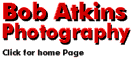
|
Digital Photography HelpSo you just got a digital camera and now you're confused by it. Not only are there so many menus and buttons that you can't figure out what does what, but you don't even understand the words that the instruction manual uses.Welcome to the wonderful world of digital photography! The purpose of this short article is to collect together links to a number of articles on this website which might help you understand your new camera. Some of the articles get a little technical, but some try to explain things starting out with no assumptions that you know anything about digital terminology. The first piece of advice I'd give is to read the manual. I know this sounds obvious and you might think it goes without saying, but it doesn't. People hate to read manuals. They much prefer to start pushing buttons to see what happens. I know I do! However most manufacturers put most of the information you'll need in the camera manual, even if they hide it in the small print of appendix IV on page 138. It really does pay off the read the manual from cover to cover several times. Even if you don't remember everything that's in there, at least you may remember that some function you're looking for was mentioned and you can then go back and look for it. Make the manual your bedtime reading for a week. It will pay off in the end. Here are some articles that I've written that may help: These are similar articles, both dealing with some of the basic questions you might have about digital cameras. They're a good place to start reading. This article deals with the various types of digital files that many digital cameras can create, explains how they differ and gives some advice on when using a particular one makes most sense.Ever wonder what dpi and ppi are? Wonder why your images are all set to 72ppi when you download them from your camera? How to use the same file to get a 4x6 print and an 8x12 print? Well, this article might supply some answers. This article deals with CF memory cards, the type of memory used by most digital SLRS and many consumer digicams and gives some advice on what to buy for which type of camera. This is a somewhat technical article dealing with why images made with small sensor digicams have so much depth of field. Basically, if you want to isolate your subject with a small depth of field and blur out your background, it's very hard to do with small sensor digicams. Another pretty technical article which explains why the physical size of the sensor matters, not just the number of pixels it has. If your digicam came with only a very basic image editing program and you don't feel like spending $600 on PhotoShop CS, there are some other good image editors out there at much lower prices. I've been using Paint Shop Pro for a while now and I think it's pretty good value. It will do everything that most amateur photographers need and it's fairly easy to use. I say "fairly" easy because any program that has so many features is always a little intimidating at first. I find that even with high end digital SLRs I do some editing on just about every image I print or display. A good image editor is invaluable. Though these days the web is seen as the fountain of universal knowledge by some people, I think books are usually a better way to learn. Above are links to three pages with some book suggestions. The first two cover PhotoShop and PhotoShop Elements. I'd go so far as to say that in order to use PhotopShop CS you need at least one, if not two books. The program is so complex/powerful/difficult that a whole industry has grown up supplying supplementary books and guides! PhotoShop elements is a bit easier, but a book is still a good idea. Finally as general guides to digital photography, Tom Ang's books are well written and cover a a lot of ground.
© Copyright Bob Atkins All Rights Reserved |
|||||||||||||||||||||||||||
|
||||||||||||||||||||||||||||





