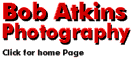| 01: SET button function |
0: Default (no function)
1: Change quality
2: Change parameters
3: Menu display
4: Image replay |
| 02: Long exposure noise reduction |
0: Off
1: On |
| 03: Flash sync speed in Av mode |
0: Automatic (slow sync)
1: Fixed at 1/250 sec (when using flash) |
| 04: Shutter button / AE lock button |
0: Shutter half-press: AE, AF. [*]: AE lock
1: [*]: AE, AF. Shutter half-press: AE lock
2: Shutter half-press: AE, AF. [*]: AF lock (no AE lock)
3: [*]: AE, AF (no AE lock). Shutter half-press: AE |
| 05: AF-assist beam / Flash firing |
0: Emits
1: Does not emit
2: Only ext. flash emits |
| 06: Exposure level increments |
0: 1/2 stop increments
1: 1/3 stop increments |
| 07: Flash firing |
0: Fires
1: Does not fire |
| 08: ISO expansion |
0: Off
1: On |
| 09: Bracket sequence / auto cancel |
0: 0, -, + / Enable
1: 0, -, + / Disable
2: -, 0, + / Enable
3: -, 0, + / Disable |
| 10: Superimposed display |
0: On (highlight AF points on focusing screen)
1: Off |
| 11: Menu button return position |
0: Previous (top if camera is powered off)
1: Previous
2: Top |
| 12: Mirror lockup |
0: Disable (normal)
1: Enable (first press of shutter release flips mirror up, second press takes exposure -
reduces vibration)
When enabled camera's self-timer reduces to 3 secs |
| 13: AF point selection method |
0: Normal
1: Multi-controller direct
2: Quick control dial direct |
| 14: E-TTL II |
0: Evaluative
1: Average |
| 15: Shutter curtain sync |
0: 1st curtain sync (flash fires after shutter opens)
1: 2nd curtain sync (flash fires before shutter closes) |
| 16: Safety shift in Av or Tv |
0: Disabled
1: Enabled |
| 17: Lens AF stop button function |
0: AF stop
1: AF start
2: AE lock while metering
3: AF point:M -> Auto/Auto -> ctr.
4: One Shot <> AI Servo
5: IS start |
| 18: Add original decision data |
0: Off
1: On |