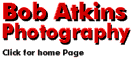
|
Paint Shop Pro Version 9ConclusionI hope I've given you a useful flavor of PSP9. As I said at the outset, if I described every function I'd have to write the manual, so I've just picked out a few functions to give you something of the feel of the program. I've been using it (version 8) for about 6 months and I've yet to find anything I really needed that wasn't there. PSP version 9 adds some very useful functions such as RAW file support, chromatic aberration and noise removal as well as some other functions like an improved history list and "undo" function. For around $120 I think PSP is excellent value. PhotoShop can do more, but the extra things it can do that PSP9 can't (working on 16 bit images and full control over RAW conversions are probably the major one for photographers) really aren't required most of the time by most photographers. Photoshop CS currently sells for about $600, and even the upgrade from version 7 sells for around $150. Amazon currently list PSP9 at $105 (with free shipping). Be sure to check the Amazon page for rebates too. Currently there's a $30 rebate if you're upgrading from an ealier version of PSP, or if you have proof of purchase of a competitor's product (including PhotoShop, Photoshop Elements and a number of Ulead, Microsoft and other image editors) Note that Corel now have a new version of PSP available, Paint Shop Pro X
© Copyright Bob Atkins All Rights Reserved |
|